![]()
Ticket Wallet
Instant access to your tickets for Cleveland Orchestra concerts at Blossom Music Center and Severance. Learn More
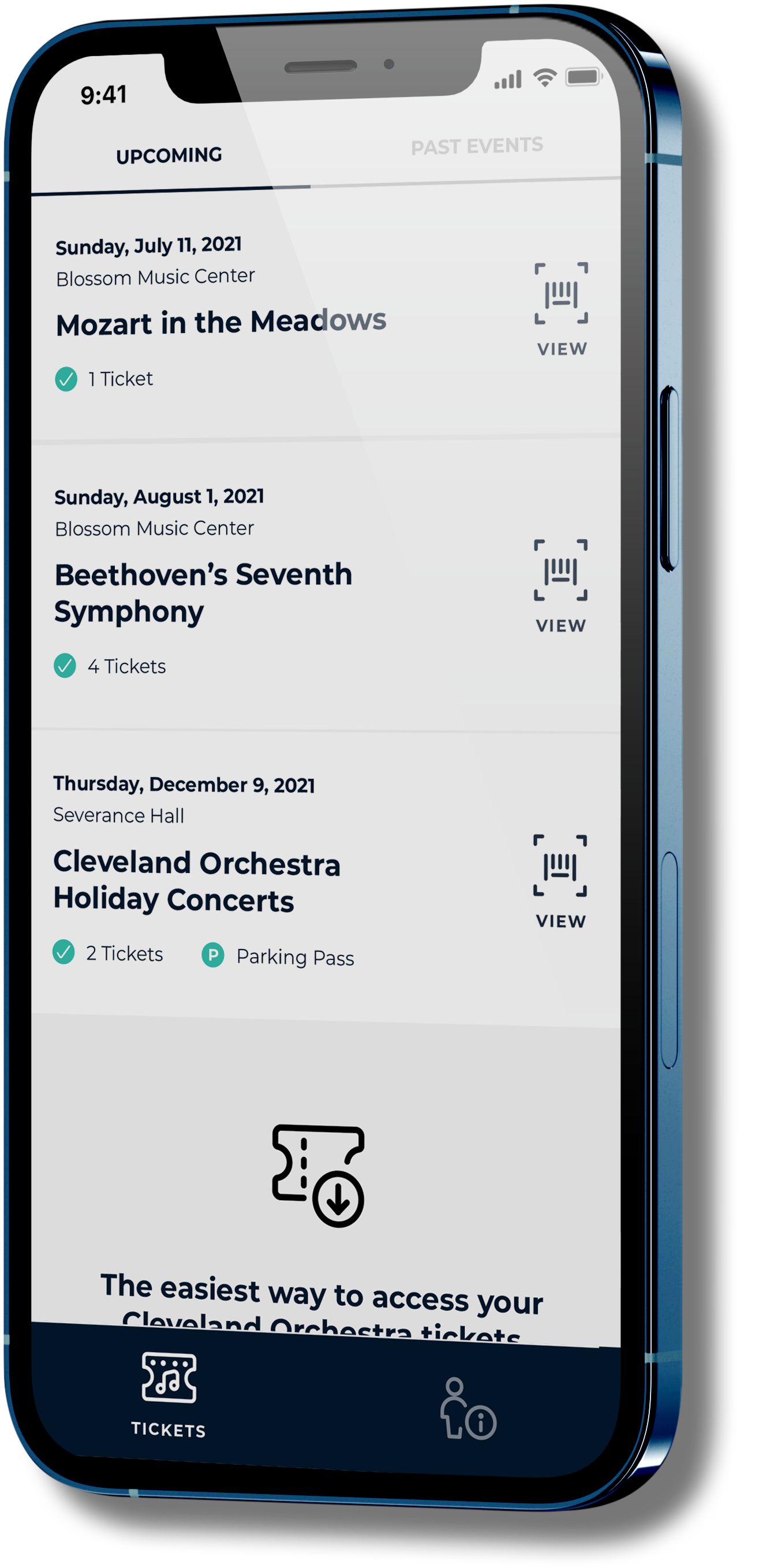
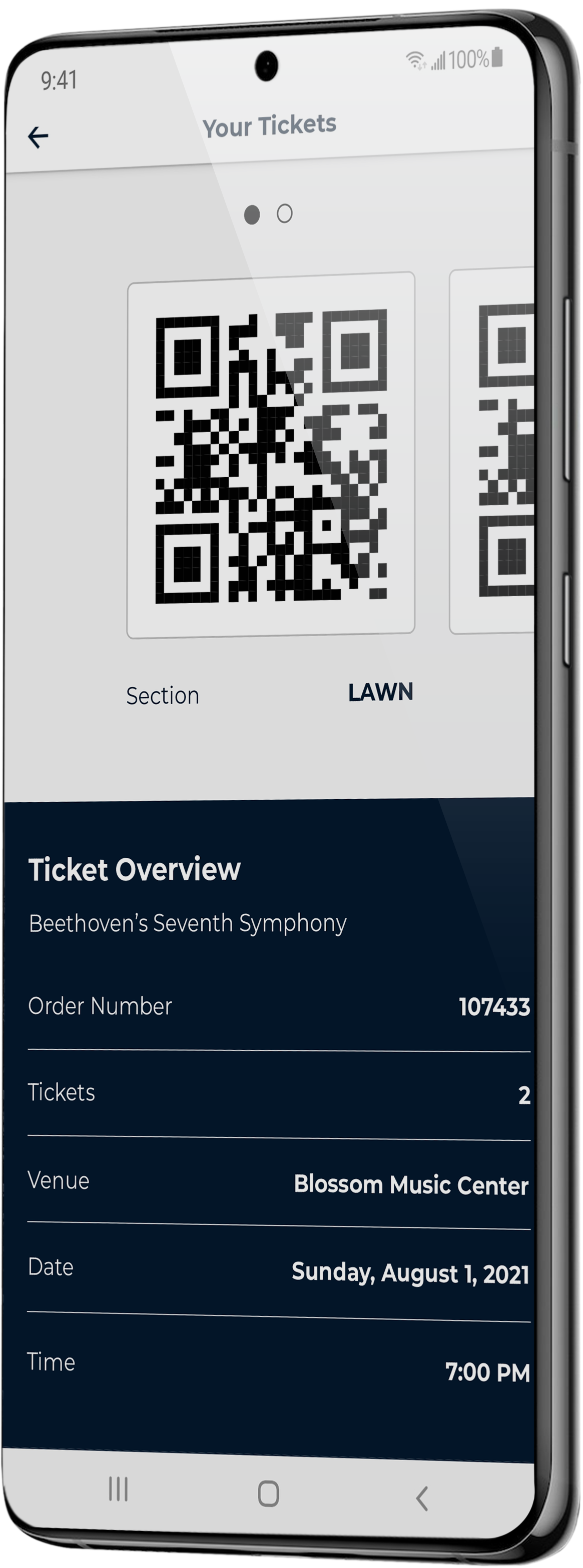
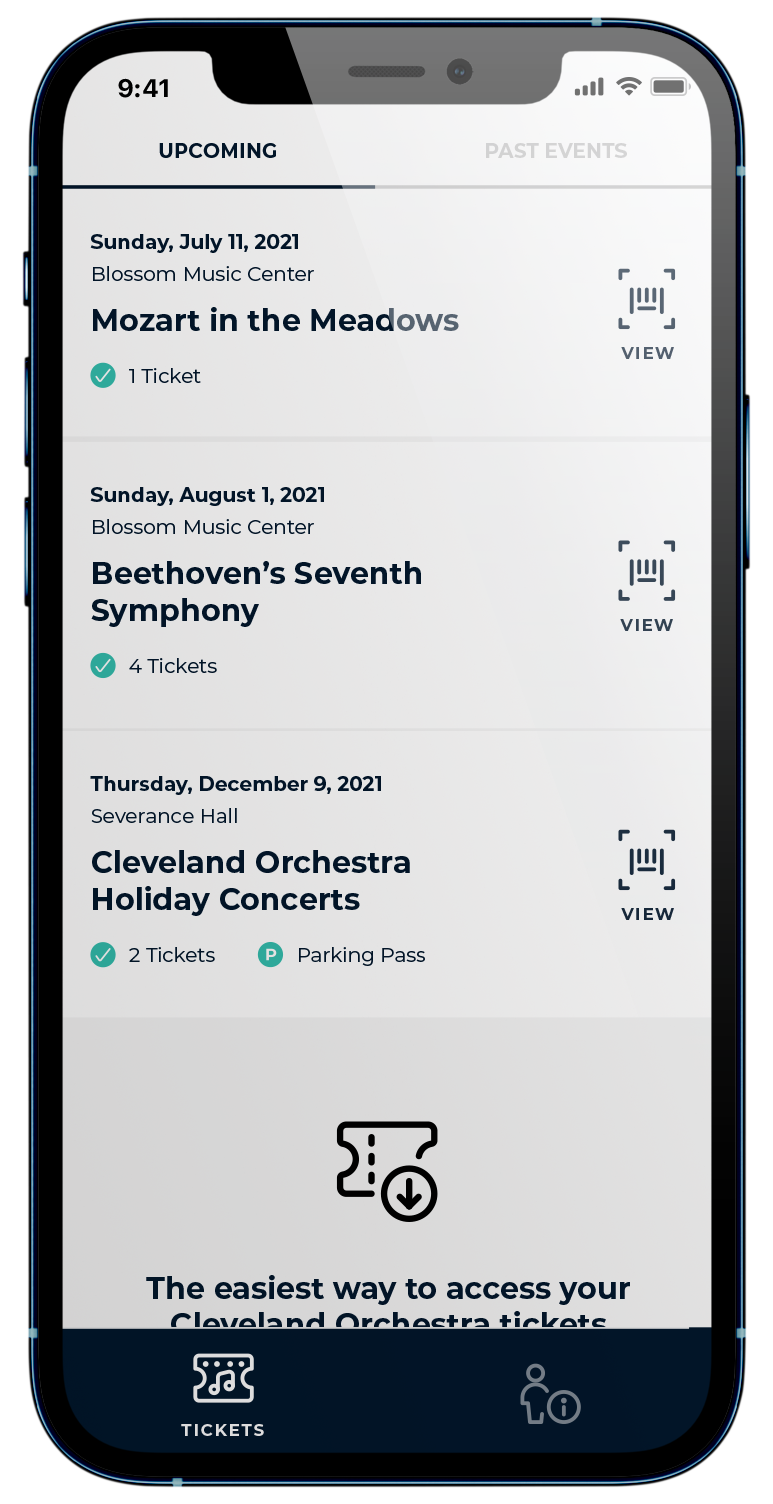
About the App
What is Ticket Wallet?
Ticket Wallet is the easiest, safest, most convenient way to access your tickets to performances with The Cleveland Orchestra.With the Ticket Wallet app, ticket holders and subscribers with The Cleveland Orchestra can now gain instant, secure, and paperless access to their concert tickets, including seating information and parking passes. You can also easily review past Cleveland Orchestra performances you’ve recently attended, as well as find helpful contact information.
Never forget or misplace your tickets to Cleveland Orchestra performances at Severance and Blossom Music Center* again, and receive real-time updates without having to reprint your tickets.
*Blossom Lawn Book Tickets are not available at this time through your Ticket Wallet. Please continue to present your physical Lawn Book Tickets when used for entry into Blossom Music Festival concerts.
How does it work?
Whenever you reserve seats to a Cleveland Orchestra performance online through our official website (clevelandorchestra.com), they’ll be waiting for you in your Ticket Wallet within moments. To ensure your tickets arrive in your Ticket Wallet automatically, please select “Print at Home” or "Send to Ticket Wallet," as your delivery method when purchasing tickets online.
Where to Find It
Where can I find the Ticket Wallet on app stores?
The Cleveland Orchestra Ticket Wallet is available for iOS and Android smartphone devices. It can be located on the Google Play or Apple App Store by searching for “Ticket Wallet”, “Cleveland Orchestra Wallet”, or “Cleveland Orchestra Ticket Wallet”. We also have direct links to each respective app store, here:
What mobile devices can I use the app on?
The Ticket Wallet was designed and built specifically for iPhone (requires iOS 10.0 or later) or Android (requires 5.0 and up) devices with internet access.
Why does the app require an internet connection?
The Ticket Wallet has been optimized for an on-the-go experience.
As such, the app and your mobile device require an internet connection (via WiFi or cellular network) in order to login to your ClevelandOrchestra.com account and access your tickets. As the app continues to evolve over time, we may consider support for additional devices and offline services.
Account Creation & Management
How do I log in?
Access to your Ticket Wallet requires a free Cleveland Orchestra account. If you purchase tickets offline or do not have a Cleveland Orchestra account, please visit clevelandorchestra.com/login to create your free web account, or contact our Ticket Office for further assistance.
What if I can’t log in?
If you are having trouble logging in, or cannot remember your password, please reset your password using the "Forgot password?" tool, found here on the Login page. If you do not have an existing ClevelandOrchestra.com account, we recommend creating a new account here: clevelandorchestra.com/login
Do I need a ClevelandOrchestra.com account to view my tickets?
Yes, you will need a ClevelandOrchestra.com account to view your tickets on the Cleveland Orchestra Ticket Wallet app.
Viewing & Using Tickets
What tickets will appear in the app?
All Cleveland Orchestra tickets printed by The Cleveland Orchestra Ticket Office will be available in your Ticket Wallet. Currently the only exceptions are Blossom Lawn Ticket Books and Passcards.
When purchasing tickets online, how do I send them to the new app?
When filling out your payment information, a new delivery option “Send to Ticket Wallet” should be available. If you do not see this new option, the classic "Print at Home" option will also conveniently deliver your tickets to your Ticket Wallet (as well as sends a digital copy to your email inbox). Make sure either option is selected during checkout, and your tickets will immediately appear in your app!
I don’t see my tickets in the app. Where are they?
If you have purchased a Cleveland Orchestra ticket online with your ClevelandOrchestra.com account and selected “Print at Home” or "Send to Ticket Wallet" as your delivery method, all upcoming tickets should be visible. Please try restarting the app or swiping downward in the Tickets tab to refresh.
If the pull-to-refresh feature does not make your tickets appear, ensure that your device has a stable internet connection.
If you selected “Hold For Pick-up” or “Mail First Class,” your tickets may be awaiting your arrival at the Severance or Blossom Music Center Ticket Office, or on their way to your address. Typically, tickets being delivered via mail will appear in your Ticket Wallet app once they are physically printed (please allow the Ticket Office a few days to process your physical tickets).
To check the status of your tickets, we recommend reaching out to the Ticket Office for further details.
Can I use this over my paper tickets?
You may use either your printed Cleveland Orchestra tickets OR the Cleveland Orchestra Ticket Wallet. However, in the event you exchange concert tickets, the physical tickets you possess will no longer allow entry to the concert, whereas the app will reflect your new tickets instantly.
Can I share my e-tickets in the new app with a friend?
Excellent question. We are aware that concert-going is a social experience, and that many of our guests do share physical concert tickets with others.
However, at this time we do not have the functionality to share e-tickets via the Ticket Wallet. As we continue evolving the new app, we will consider features that make your experience at a Cleveland Orchestra concert even more memorable.
If you happen to choose the "Print at Home" delivery method with future tickets (which also makes them available in the new app), you can always share the copy sent to your email.
Can I exchange my tickets from the app?
Unfortunately, we do not support ticket exchanges from the Ticket Wallet at this time. Future versions of the app may contain that feature, so keep an eye out! You can, however, exchange your tickets online by logging in to your Cleveland Orchestra account or by reaching out to the Ticket Office.
What happens to my ticket in the app if I exchange, donate, or refund a ticket I purchased?
Donated or cancelled tickets will be removed from your app automatically.
When you exchange a ticket, the original ticket will be removed and replaced with your exchanged ticket automatically, as well. You may need to refresh the app to load your new tickets.
Need more information?
We're happy to help.
During weekday business hours, call The Cleveland Orchestra’s Severance Ticket Office at 216-231-1111 or email [email protected].

